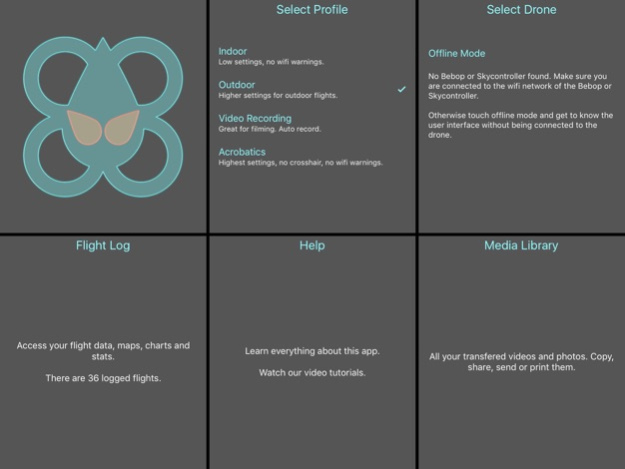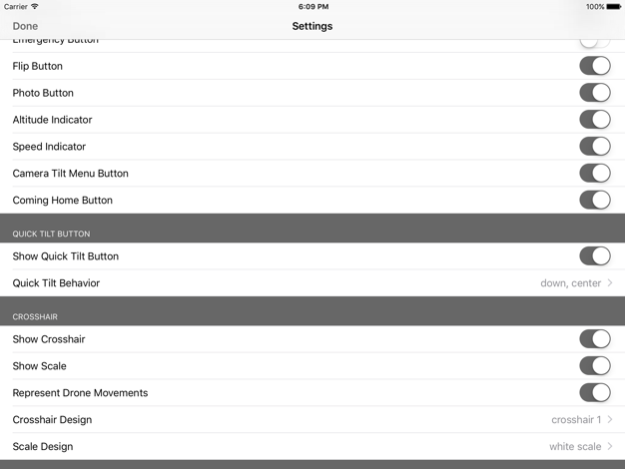Bebop Control US - for Parrot's Bebop Drone 1.3
Paid Version
Publisher Description
The new remote control app for Parrot's breathtaking drone: the Bebop drone. To connect, please turn on the Bebop and connect to the wifi network of the Bebop drone and launch the app.
Now compatible with Bebop 1, Bebop 2 and the Sky Controller.
Key features:
Setting profiles - comes with four different settings profiles for indoor, outdoor, video recording and acrobatics. But you can add as many settings / user profiles as you want. You can even share setting profiles with your friends or your own devices via Air Drop and Email.
Flight Timer - the timer shows exactly how long you are flying.
Drag to flip button - you can drag the flip button in the direction you want to flip. For example if you drag the button toward you it will do a back flip, if you drag the button to the left it will do a left flip. When you are used to this you are able to do flips in any direction without looking at the display.
Flight log: access your flight data, charts and stats. Plot your flight path on the map, export data for video editing software and share your flights with other users of Bebop Control via Air Drop and email.
Quick tilt button. You can cycle through predefined camera positions.
Choose between different crosshair designs and scales.
Shows wifi signal strength. Setup your own wifi warnings.
Last known position tool. This could be handy if you have to search your Bebop Drone one day in case of an emergency landing or crash - hopefully you will never need it.
MFI gamepad support - control your Bebop Drone with any MFI gamepad that has two additional joysticks like the Stratus Steel, Moga Ace Power or the Mad Catz CTRLi. You can assign every button to every available function in the settings.
Offline Mode - explore the app without being connected to your drone.
Configurable user interface - you can show/hide every button, you can even hide the emergency button if you like.
Supports imperial and metric units. feet, meters, feet per second, meters per second.
Choose between different control modes. For example RC Mode 1, Mode 2, Mode 3 and Mode 4.
Everything is stored on your device. We do not collect or transmit any data.
Aug 11, 2017
Version 1.3
This app has been updated by Apple to display the Apple Watch app icon.
Added radar feature. (you need to turn this on in HUD settings) It shows your heading and the heading of the Bebop. The radar feature works with and without the SkyController
New settings menue: flight limits. You can set a distance limit there or turn it off. Moved the altitude limit in this menu.
New flight settings options: banked turns and max tilt speed aka "smooth to stop / start"
New settings menu: stream settings. You can minimize latency or maximize reliability from here. There is now also an option to turn off video streaming completely. Added the ability to change the aspect of the video stream.
New video recording options: video stabilization for roll, nick, both or no stabilization at all. 24,25,30 FPS, video resolution in 720p and 1080p. Please note that, recording in 1080p will reduce the streaming quality to 480p.
Fixed a problem with the generation of the location string for the flight log.
Increased the down tilt up to 90 degree for Bebop 2.
Very big thank you to my friend KM Tang in Hongkong for so many suggestions, improvements, flames and comments.
About Bebop Control US - for Parrot's Bebop Drone
Bebop Control US - for Parrot's Bebop Drone is a paid app for iOS published in the System Maintenance list of apps, part of System Utilities.
The company that develops Bebop Control US - for Parrot's Bebop Drone is digitalsirup GmbH. The latest version released by its developer is 1.3.
To install Bebop Control US - for Parrot's Bebop Drone on your iOS device, just click the green Continue To App button above to start the installation process. The app is listed on our website since 2017-08-11 and was downloaded 8 times. We have already checked if the download link is safe, however for your own protection we recommend that you scan the downloaded app with your antivirus. Your antivirus may detect the Bebop Control US - for Parrot's Bebop Drone as malware if the download link is broken.
How to install Bebop Control US - for Parrot's Bebop Drone on your iOS device:
- Click on the Continue To App button on our website. This will redirect you to the App Store.
- Once the Bebop Control US - for Parrot's Bebop Drone is shown in the iTunes listing of your iOS device, you can start its download and installation. Tap on the GET button to the right of the app to start downloading it.
- If you are not logged-in the iOS appstore app, you'll be prompted for your your Apple ID and/or password.
- After Bebop Control US - for Parrot's Bebop Drone is downloaded, you'll see an INSTALL button to the right. Tap on it to start the actual installation of the iOS app.
- Once installation is finished you can tap on the OPEN button to start it. Its icon will also be added to your device home screen.